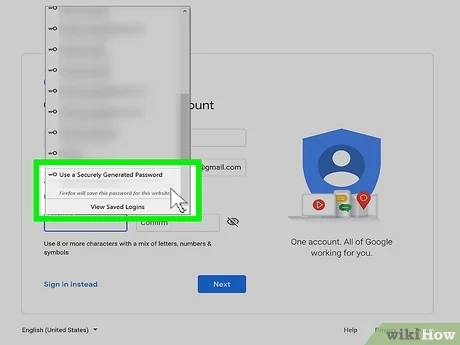Welcome to our blog post on protecting your Facebook account from hacks. Facebook is one of the largest social media platforms with over 2.7 billion active users, making it a prime target for hackers. It is important to secure your account to avoid potential cyber-attacks and protect your personal information. In this post, we will provide you with tips on how to secure your Facebook account and avoid hacks.
With the rise of technology and social media, the importance of securing your online presence cannot be overstated. Cybersecurity has become a pressing issue in recent times, and we want to ensure that you are well-equipped to protect your Facebook account. From creating strong passwords to enabling two-factor authentication, we will provide you with easy-to-follow steps to safeguard your account. So, let’s get started and learn how to protect your Facebook account from potential hacks.. You may need to know : 5 Easy Steps to Recover Your Facebook Account – Ultimate Guide
Table of Contents
Enable Two-Factor Authentication
As we all know, social media has become an integral part of our lives. Facebook is one of the most popular social media platforms, but it is also a prime target for hackers. In order to protect your Facebook account, it is important to take certain measures to secure it. One of the most effective ways to do this is by enabling two-factor authentication.
Two-factor authentication is a security feature that adds an extra layer of protection to your account. It requires you to enter a code in addition to your password in order to access your account. This code is usually sent to your phone via text message or generated by a dedicated app.
Enabling two-factor authentication may seem like a hassle, but it is a small price to pay for the added security it provides. It significantly reduces the risk of unauthorized access to your account. Even if someone manages to obtain your password, they won’t be able to log in without the code.
Setting up two-factor authentication is easy. Simply go to your Facebook account settings and select “Security and Login.” From there, you can enable two-factor authentication and choose the method that works best for you.
In addition to enabling two-factor authentication, there are other steps you can take to secure your Facebook account. Make sure your password is strong and unique, and avoid using it on other websites. Be cautious of suspicious messages or links, and always log out of your account when using public computers.
Protecting your Facebook account may seem like a small task, but it can have a big impact on your online security. Enabling two-factor authentication is a simple yet effective way to keep your account safe from hackers. By taking these steps, you can enjoy the benefits of social media without worrying about the risks.
Use Strong and Unique Passwords
As a tech expert, I understand the importance of securing your Facebook account. With so much personal information at stake, it’s essential to take the necessary precautions to avoid hacking attempts. One of the simplest yet most effective ways to ensure your account stays safe is by using strong and unique passwords.
Now, I know what you’re thinking: “Oh great, another lecture on passwords.” But hear me out. A strong and unique password isn’t just a random combination of numbers and letters. It’s a passphrase that’s easy for you to remember but difficult for others to guess.
Think of it like a secret code. You wouldn’t use the same code for every lock in your life, would you? So why use the same password for every account? By using a unique passphrase for your Facebook account, you’re creating an extra layer of security that hackers would struggle to bypass.
But here’s the thing – creating a strong and unique password isn’t enough. You also need to keep it safe. Don’t write it down on a sticky note and leave it on your desk. Don’t use the same password for multiple accounts. And please, don’t use “password123” as your passphrase (I’m looking at you, Karen).
In conclusion, protecting your Facebook account is essential in today’s digital age. By using a strong and unique password, you’re taking a significant step towards securing your personal information. So, take the time to create a passphrase that’s easy to remember but difficult to guess. Your Facebook account – and your peace of mind – will thank you for it.
Adjust Your Privacy Settings
As we all know, Facebook is one of the most popular social media platforms in the world. It is used by billions of people every day. However, with its widespread usage comes the risk of hacking and identity theft. To protect your Facebook account and your personal information, it is crucial to adjust your privacy settings.
One of the first things you should do is to customize your privacy settings. By doing so, you can control who can see your posts, photos, and other personal information. You can also choose to limit the audience for your posts, so only your friends can see them. This is especially important if you have a public profile.
Another important step is to enable two-factor authentication. This means that you will need to provide a code, in addition to your password, to log in to your account. This adds an extra layer of security and makes it harder for hackers to gain access to your account.
It is also important to be cautious of friend requests from people you don’t know. These could be fake profiles created by hackers to gain access to your personal information. Be sure to only accept friend requests from people you know and trust.
Lastly, be mindful of the information you share on Facebook. Avoid sharing sensitive information such as your address, phone number, or financial information. Hackers can use this information to steal your identity or commit fraud.
In conclusion, by adjusting your privacy settings, enabling two-factor authentication, being cautious of friend requests, and being mindful of the information you share, you can protect your Facebook account and your personal information from hackers. Stay safe online!
Beware of Phishing Scams
As the world becomes increasingly digital, our social media accounts have become a central part of our lives. Facebook is one of the most widely used social media platforms, with over 2.8 billion active users. However, with this level of popularity comes the risk of hackers and cybercriminals preying on unsuspecting users. One of the most common ways hackers gain access to Facebook accounts is through phishing scams.
Phishing scams are designed to trick users into giving away their login credentials. These scams can take many forms, from fake emails claiming to be from Facebook to fake login pages that look identical to the real thing. Once a hacker has your login credentials, they can access your account, steal your personal information, and even use your account to spread malware to your friends and family.
So how can you protect yourself from phishing scams? First and foremost, it’s essential to keep your login credentials safe. Never share your password with anyone, and avoid using the same password for multiple accounts. Enable two-factor authentication, which adds an extra layer of security to your account. This way, even if a hacker does manage to steal your login credentials, they won’t be able to access your account without also having access to your phone.
Another way to protect yourself from phishing scams is to be mindful of the emails and messages you receive. If an email or message seems suspicious, don’t click on any links or download any attachments. Instead, go directly to the Facebook website and log in from there. This way, you can ensure that you’re logging into the real Facebook website and not a fake login page created by a hacker.
In conclusion, protecting your Facebook account from hackers and cybercriminals is essential in today’s digital age. By being mindful of phishing scams and taking steps to secure your account, you can enjoy the benefits of social media without putting your personal information at risk.
Regularly Check Active Sessions and Log Out Remotely
As we all know, Facebook is one of the most popular social media platforms in the world. With over 2.8 billion monthly active users, it is essential to keep your Facebook account secure. Unfortunately, hackers are always on the lookout for ways to gain access to your account. That’s why it is essential to take the necessary steps to protect your Facebook account from unauthorized access.
One of the best ways to secure your Facebook account is to regularly check active sessions and log out remotely. But what does this mean? Well, when you log in to your Facebook account, the platform keeps track of your session. If you forget to log out, your account remains open, and anyone who has access to your device can access your account.
Regularly checking your active sessions allows you to see all the devices that have logged in to your account. This feature is accessible from the Security and Login section of your account settings. By reviewing this section, you can identify any suspicious activity and take necessary action, such as logging out remotely.
Logging out remotely means ending your Facebook session from any device that you have previously logged in to. This is especially important if you lose your device or if it gets stolen. By logging out remotely, you can prevent unauthorized access to your account.
In conclusion, protecting your Facebook account is crucial. By regularly checking active sessions and logging out remotely, you can ensure that your account is secure. Don’t wait until it’s too late to take action. Protect your Facebook now, and enjoy peace of mind knowing that your account is safe and secure.
Frequently Asked Questions
What are some tips for securing my Facebook account and avoiding hacks?
As we spend more and more time on social media, it’s important to be mindful of the security risks that come with it. Facebook, being one of the most popular social media platforms, is a prime target for hackers and cybercriminals. It’s crucial to take proactive steps to protect your Facebook account from being hacked. Here are some tips to help you secure your Facebook account:
1. Create a strong password: A strong password is the first line of defense against hackers. Avoid using common or easily guessable passwords. Instead, use a combination of letters, numbers, and symbols.
2. Enable two-factor authentication: Two-factor authentication adds an extra layer of security to your account. It requires you to enter a code sent to your phone or email in addition to your password.
3. Review your privacy settings: Facebook has a variety of privacy settings that allow you to control who sees your posts and personal information. Take the time to review and adjust these settings to ensure that you’re only sharing what you want to share.
4. Be wary of phishing scams: Phishing scams are a common tactic used by hackers to gain access to your account. Be cautious of any suspicious emails or messages that ask for your login information or personal details.
5. Keep your software up to date: Hackers often exploit vulnerabilities in outdated software to gain access to your account. Make sure to regularly update your operating system, browser, and antivirus software.
By following these tips, you can significantly reduce the risk of your Facebook account being hacked. Remember, it’s better to be proactive and take steps to secure your account than to deal with the aftermath of a hack. Stay safe and happy browsing!
How can I tell if my Facebook account has been compromised, and what should I do if it has?
As a tech expert, I understand the importance of securing your Facebook account. But how can you tell if your account has been compromised? The signs may not always be obvious, but there are a few red flags to look out for.
Firstly, if you notice any unusual activity on your account, such as posts or messages you didn’t create, this could be a sign that someone else has gained access. Additionally, if you’re suddenly logged out of your account without explanation, it’s possible that someone has changed your password.
So, what should you do if you suspect your account has been hacked? The first step is to change your password immediately. Make sure you use a strong, unique password that’s not used for any other accounts.
Next, check your account settings to make sure nothing has been changed without your knowledge. This includes your email address, phone number, and any connected apps or websites.
It’s also a good idea to enable two-factor authentication. This adds an extra layer of security to your account by requiring a code to be entered in addition to your password.
Finally, be wary of suspicious messages or requests from people you don’t know. Hackers often use social engineering tactics to trick people into giving away their login credentials.
In conclusion, protecting your Facebook account is crucial in today’s digital age. By staying vigilant and taking the necessary steps to secure your account, you can help prevent hacks and keep your personal information safe.
Are there any tools or settings in Facebook that can help me protect my account from hackers?
As we spend more time on social media, the protection of our online accounts becomes increasingly important. Facebook, in particular, is a platform that is prone to hacking attempts due to its large user base. Fortunately, there are tools and settings that can help you secure your Facebook account and prevent it from being hacked.
One of the most effective ways to protect your Facebook account is by enabling two-factor authentication. This feature requires you to provide a second form of verification, such as a code sent to your phone, when logging into your account. This ensures that even if someone has your password, they cannot access your account without the second factor.
Another useful tool is the login alerts feature. This sends you a notification whenever your account is accessed from an unrecognized device or location. This way, you can quickly take action if you suspect that someone else is trying to access your account.
In addition to these tools, there are a number of settings that you can adjust to increase the security of your Facebook account. For example, you can limit who can see your posts and profile information, as well as control who can send you friend requests.
It is also important to regularly update your password and avoid using the same password across multiple accounts. This can help prevent hackers from gaining access to your Facebook account through a data breach on another platform.
By taking advantage of these tools and settings, you can greatly reduce the risk of your Facebook account being hacked. It may seem like a hassle to set up and maintain these security measures, but the peace of mind they provide is well worth the effort. So take the time to protect your Facebook account today and stay safe online.
Conclusion
Thanks for visits imagerocket.net for taking the time to read this article on protecting your Facebook account. It’s more important now than ever to take the necessary steps to secure your account and avoid hacks. By following the tips outlined in this article, you can significantly reduce the risk of your account being compromised.
Remember to always use strong and unique passwords, enable two-factor authentication, and be cautious of suspicious links and messages. It’s also important to regularly check your account settings and activity to ensure that everything looks normal.
In addition, it’s crucial to educate yourself on the latest security threats and stay up to date on any changes to Facebook’s security features. By staying informed and taking proactive measures, you can protect your personal information and ensure a safe and enjoyable experience on Facebook.
Protecting your Facebook account may seem like a hassle, but the consequences of a hack can be far more damaging in the long run. Take the time to implement these tips and make sure your account is secure. Stay safe online!