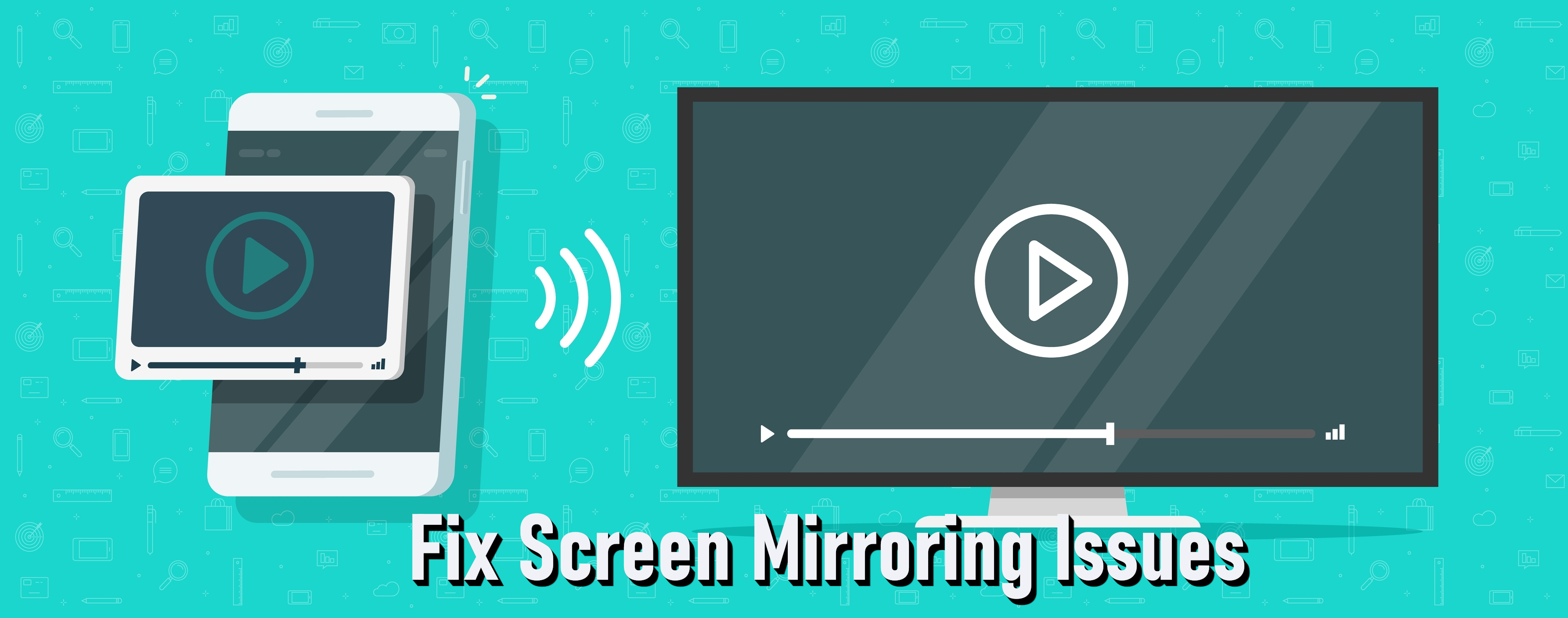Screen mirroring has become a necessity in the modern world. It enables us to view our smartphone or tablet’s content on a larger screen, such as a TV or computer monitor. However, it can be frustrating when screen mirroring doesn’t work correctly. From connection issues to screen resolution problems, there are many common issues that can arise.
In this blog post, we will explore some simple solutions to common screen mirroring woes. Whether you’re struggling to connect your device, or the content is not displaying correctly, we’ve got you covered. With our expert tips and tricks, you’ll be able to solve any screen mirroring issue in no time. So, let’s dive into the world of screen mirroring and discover how to overcome its common challenges with ease.. You may need to know : Unlock the Power of Your Android: A Step-by-Step Guide to Enabling Screen Mirroring
Screen mirroring is an innovative technology that allows you to display your mobile device’s screen on a larger screen. However, it can be frustrating when you encounter problems while trying to use this feature. In this article, we will discuss common screen mirroring issues and offer simple solutions to help you overcome them.
Table of Contents
1. Connection Issues
Connection issues are one of the most common problems with screen mirroring. Below are some tips to help you troubleshoot Wi-Fi and Bluetooth connectivity issues:
– Ensure that your Wi-Fi or Bluetooth is turned on and that your devices are in range.
– Restart your Wi-Fi router or Bluetooth device to reset the connection.
– Turn off any VPN or proxy services that may interfere with the connection.
– Check if your devices have the latest software updates installed.
2. Audio and Video Quality
Low-quality audio and video can ruin your screen mirroring experience. Here are some ways to optimize your settings for better quality:
– Adjust the resolution settings of your devices to match the display.
– Use a high-speed internet connection to reduce buffering and lag.
– Close any other apps or programs that may be using resources on your device.
– Use a wired connection instead of wireless to improve stability.
3. Compatibility Problems
Compatibility issues can arise when you try to connect different devices or use outdated software. Here are some tips to help you avoid compatibility problems:
– Check the device compatibility before attempting to connect them.
– Ensure that all devices have the latest software updates installed.
– Use a screen mirroring app that supports multiple devices and platforms.
4. Security Concerns
Screen mirroring can pose security risks if you do not take the necessary precautions. Here are some ways to protect your privacy while screen mirroring:
– Use a secure Wi-Fi network to avoid unauthorized access.
– Disable screen mirroring when not in use to prevent unwanted access.
– Use a password or PIN to secure your device and prevent unauthorized access.
5. Alternative Options
If you are still having problems with screen mirroring, there are alternative options that you can explore. Here are some other screen sharing methods you can try:
– Chromecast: A device that allows you to stream content from your mobile device to your TV.
– Apple TV: A device that allows you to display your iPhone or iPad screen on your TV.
– Miracast: A wireless technology that allows you to mirror your Android device’s screen to a TV or monitor.
Frequently Asked Questions
One of the most common issues is connectivity problems. Users may experience difficulty connecting their devices to the display or may face disconnection during use.
**Solution:** Ensure that both the device and the display are on the same Wi-Fi network. Check that the Wi-Fi signal is strong and stable. If the issue persists, restart both devices and try again. If all else fails, consider using a wired connection or a different screen mirroring app.
Another issue is audio and video syncing. Users may notice that the audio and video are out of sync, resulting in a frustrating viewing experience.
**Solution:** Adjust the audio delay settings on the device or the display to synchronize the audio and video. The settings can usually be found in the device’s settings menu or the display’s settings menu.
Compatibility problems can also arise when trying to use screen mirroring. Some devices may not be compatible with certain displays or may require additional hardware to function properly.
**Solution:** Check the device and display’s compatibility before attempting to use screen mirroring. If additional hardware is needed, consider purchasing a compatible adapter or cable.
Simple Solutions for Connectivity Problems
Connectivity problems can be the most frustrating issue to deal with when using screen mirroring. Here are some simple solutions to address these problems:
– Move the device and display closer together to improve the Wi-Fi signal strength
– Restart both devices and try again
– Reset the Wi-Fi network settings on the device
– Use a wired connection or a different screen mirroring app
Troubleshooting Audio and Video Syncing Issues
When faced with audio and video syncing issues, try these troubleshooting steps:
– Adjust the audio delay settings on the device or the display
– Restart both devices and try again
– Use a different screen mirroring app
– Check for updates for both the device and the display
Conclusion
Thanks for visits imagerocket.net for reading our comprehensive guide on Screen Mirroring Woes and Simple Solutions for Common Issues. We hope that this article has provided you with a clear understanding of the potential problems that you may encounter while screen mirroring and the simple steps that you can take to troubleshoot them.
As we have seen, screen mirroring can be an incredibly useful tool for displaying content from your mobile device on a larger screen. However, it can also be frustrating when things don’t work as expected. Whether you are dealing with connectivity issues, picture quality problems, or audio synchronization problems, the solutions we have outlined in this article will help you get back to enjoying your content with ease.
If you are still experiencing issues with your screen mirroring, don’t hesitate to reach out to the manufacturer or service provider for further assistance. They can provide you with specialized support and troubleshooting tips that may be specific to your device or operating system.
In summary, screen mirroring can be a fantastic way to share content with friends and family, or to enhance your own viewing experience. By following the simple solutions we have outlined in this article, you can overcome common screen mirroring woes and enjoy your content with ease.