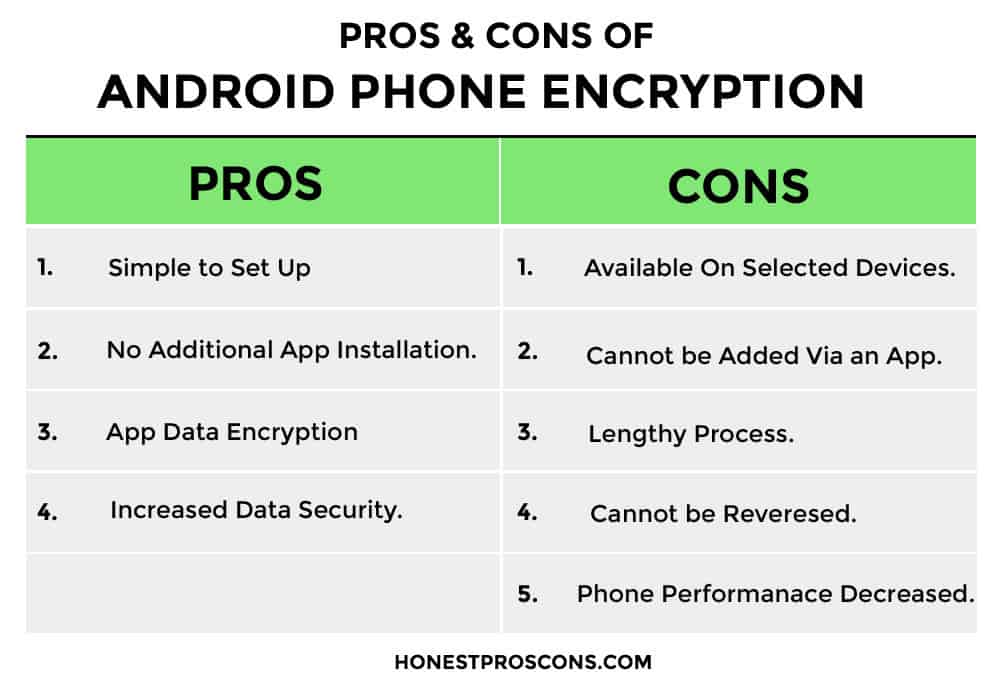In today’s digital age, the security of your Android device should be a top priority. With the increasing amount of personal and sensitive information stored on our devices, it’s crucial to take the necessary steps to protect it from potential threats. One of the most effective ways to achieve this is through device encryption.
Encryption is a process that converts data into a code that can only be deciphered with a specific key or password. This means that even if someone gains access to your device, they won’t be able to access your personal information without the encryption key. By enabling device encryption, you can ensure that your data is secure and protected from unauthorized access, theft, and data breaches. So, let’s dive into the advantages of device encryption and why you should consider securing your Android device today.. You may need to know : Secure Your Android: A Step-by-Step Guide to Encrypting Your Device
As our lives increasingly shift online, protecting our personal information has become more critical than ever. With the ever-increasing prevalence of cybercrime, it’s crucial to ensure that your Android device’s data remains safe and secure. One effective way of doing this is by enabling device encryption. In this blog post, we’ll explore the basics of device encryption, its benefits, how to enable it, and other security measures to consider.
Table of Contents
Device Encryption Basics
What is Device Encryption?
Device encryption is the process of converting data into an unreadable format that can only be deciphered with a decryption key. When enabled, device encryption ensures that any sensitive information stored on your device cannot be accessed without the correct password or key.
How Does it Work on Android?
Android devices use Advanced Encryption Standard (AES) encryption to protect data. When device encryption is enabled, all data on the device is encrypted, including files, photos, and app data. When you unlock your device with a password or PIN, the data is decrypted and becomes readable.
Benefits of Device Encryption
Protects Sensitive Data
By encrypting your Android device, you’re protecting your sensitive information from prying eyes. If your device is lost or stolen, it will be difficult for anyone to access your data without the correct password or key.
Prevents Unauthorized Access
Device encryption also prevents unauthorized access to your data. Even if someone gains physical access to your device, they won’t be able to access any of your data without the correct credentials.
Adds an Extra Layer of Security
Enabling device encryption adds an extra layer of security to your Android device, making it more difficult for cybercriminals to steal your data. With encryption enabled, your data is protected even if a hacker gains access to your device remotely.
How to Enable Device Encryption
Step-by-Step Guide
To enable device encryption on your Android device, follow these steps:
1. Open the Settings app on your device
2. Scroll down and select “Security” or “Biometrics and Security”
3. Select “Encrypt phone” or “Encrypt tablet”
4. Follow the on-screen instructions to set up a password or PIN
5. Wait for the encryption process to complete
Troubleshooting Common Issues
If you encounter any issues while enabling device encryption, ensure that your device is fully charged and plugged in. You may also need to free up some storage space on your device before starting the encryption process.
Other Security Measures to Consider
Password Protection
Using a strong password or PIN is essential to keep your device secure. Avoid using easily guessable passwords and consider using a password manager to generate and store complex passwords.
Two-Factor Authentication
Enabling two-factor authentication adds an extra layer of security to your online accounts. With two-factor authentication enabled, you’ll need to provide a second form of verification, such as a code sent to your phone, to access your account.
Regular Software Updates
Keeping your device’s software up to date is crucial to ensure that any security vulnerabilities are patched. Enable automatic updates on your device to ensure that you always have the latest security patches.
Conclusion
Frequently Asked Questions
Device encryption is a security feature that scrambles the data on your Android device and makes it unreadable without the correct password or pin. Encryption uses a complex algorithm to convert plain text into a code that can only be deciphered with the encryption key. When you enable encryption on your device, all the data is scrambled, including your apps, photos, videos, and documents.
What are the advantages of encrypting my Android device, and what kind of protection will it provide?
Encrypting your Android device provides several advantages, such as:
– **Data Protection:** Encryption ensures that your data is safe from hackers, cybercriminals, and other unauthorized parties. Even if someone gets hold of your device, they cannot access your data without the encryption key.
– **Secure Communication:** Encrypted devices can securely communicate with other encrypted devices, making it challenging for anyone to intercept or access your messages.
– **Compliance:** Encryption is mandatory for certain industries and professions, such as healthcare and law enforcement.
– **Peace of Mind:** Encrypting your device provides peace of mind, knowing that your data is secure, and you have control over it.
Are there any downsides or potential drawbacks to enabling encryption on my Android device?
While encryption provides several benefits, it may have some downsides, such as:
– **Performance:** Encryption can slow down your device’s performance, especially if it’s an older device. However, modern devices are equipped with hardware that makes encryption faster and more efficient.
– **Data Recovery:** If you forget your encryption key or password, you may not be able to recover your data. Hence, it is crucial to keep a backup of your encryption key or password.
Conclusion
Thanks for visits imagerocket.net for taking the time to read about the advantages of device encryption for your Android device. By encrypting your data, you can protect yourself from potential security breaches and unauthorized access to your personal information. With the rise of cyber threats and data breaches, it’s more important than ever to take proactive measures to secure your devices. Encryption is a simple yet effective way to do just that.
In summary, device encryption can provide several key benefits, including:
– Protection from data breaches and unauthorized access
– Enhanced privacy and security for your personal information
– Compliance with industry regulations and best practices
– Peace of mind knowing that your data is secure
If you haven’t already, we highly recommend enabling device encryption on your Android device. While it may take a bit of time to set up, the benefits far outweigh the effort. By taking this simple step, you can help ensure that your personal information remains safe and secure.