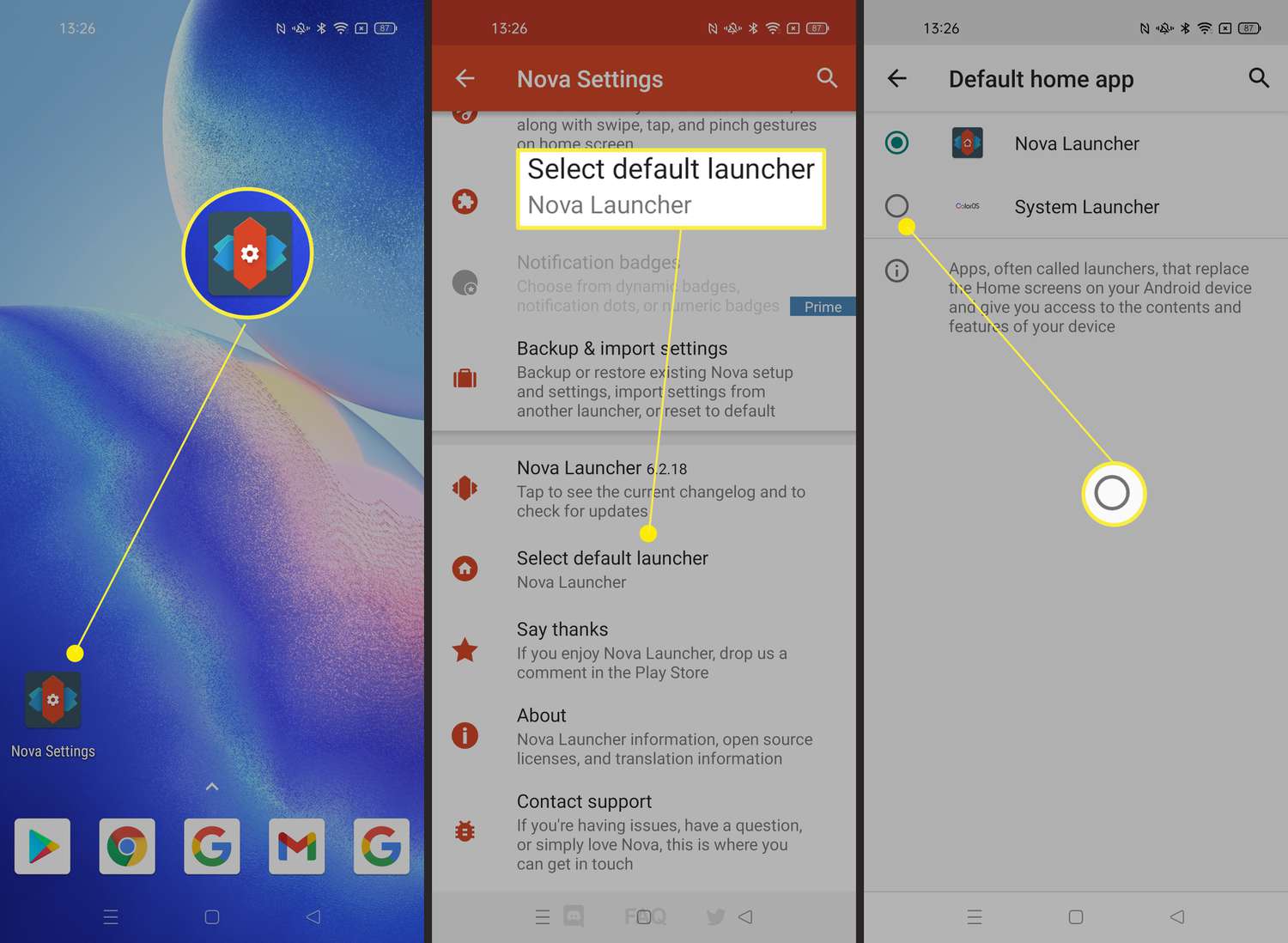Are you tired of the same old Android experience? Want to upgrade and customize your device to fit your unique preferences? Look no further than these top apps that can replace default features and take your Android experience to the next level.
First up, Nova Launcher is a must-have app for anyone looking to upgrade their Android home screen. With customizable icons, themes, and gestures, Nova Launcher allows you to create a personalized and efficient home screen layout. Say goodbye to the boring default layout and hello to a sleek and organized interface.
Next, consider replacing your default keyboard with Gboard. This app offers a wide range of features such as predictive text, voice typing, and even the ability to search Google directly from your keyboard. Upgrade your typing experience and streamline your communication with Gboard.
With these apps and more, you can upgrade and personalize your Android experience to fit your unique needs and preferences. Say goodbye to the generic default features and hello to a fully customized device.. You may need to know : Mastering Android: A Guide to Changing Default Apps Easily
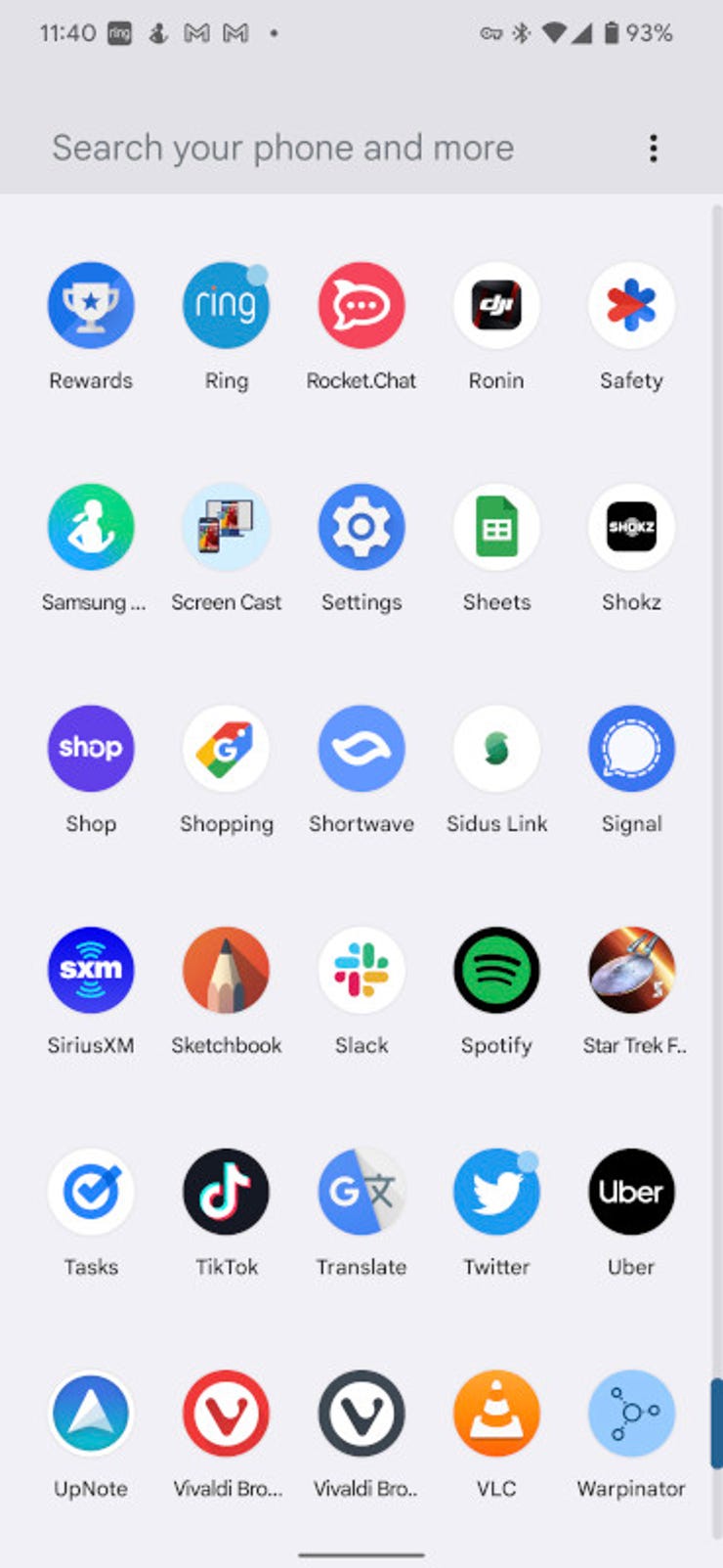
If you’re tired of the same old default features on your Android device, it’s time to upgrade your experience with some top apps. From customizing your home screen to enhancing your privacy and security, these apps can help you get the most out of your device.
1. Customizing Your Home Screen
Launcher Apps: If you want to give your home screen a fresh look, try a launcher app. These apps allow you to customize your home screen with themes, icons, and more. Some popular options include Nova Launcher, Action Launcher, and Microsoft Launcher.
Widget Apps: Widgets can provide quick access to your favorite apps, contacts, and information. With widget apps like KWGT, you can create your own custom widgets and personalize your home screen even further.
2. Messaging and Communication
Texting Apps: The default texting app on your Android device might not have all the features you need. Switch to a texting app like Textra or Signal for more customization options and improved security.
Calling Apps: If you’re looking for a better calling experience, consider switching to a calling app like Google Voice or Skype. These apps offer additional features like call recording and voicemail transcription.
3. Media and Entertainment
Music and Video Players: Upgrade your music and video experience with apps like Spotify or VLC. These apps offer more customization options and features than the default media player on your device.
Podcast Apps: If you’re a fan of podcasts, try a dedicated podcast app like Pocket Casts or Castbox. These apps offer better organization and discovery tools than the default podcast player on your device.
4. Productivity and Organization
Calendar Apps: Keep your schedule organized with a calendar app like Google Calendar or Calendly. These apps offer more customization options and features than the default calendar on your device.
Note-Taking Apps: If you’re a fan of taking notes on your Android device, consider switching to a note-taking app like Evernote or OneNote. These apps offer better organization tools and note-taking options than the default note-taking app on your device.
5. Privacy and Security
VPN Apps: Protect your online privacy and security with a VPN app like NordVPN or ExpressVPN. These apps encrypt your internet traffic and protect your online identity.
Password Manager Apps: Keep your passwords safe and secure with a password manager app like LastPass or 1Password. These apps generate strong passwords and store them securely for you.
Upgrade your Android experience with these top apps and enjoy a more personalized, secure, and productive experience on your device.
Table of Contents
Frequently Asked Questions
1. Nova Launcher
Nova Launcher is a popular app that allows you to customize your home screen and app drawer. You can change the layout, add new widgets, and even create your own gestures to launch apps or perform actions. Nova Launcher is highly customizable and can help you create a personalized Android experience.
2. SwiftKey Keyboard
If you’re not a fan of the default Android keyboard, SwiftKey Keyboard is a great alternative. It offers predictive text, swipe typing, and support for multiple languages. SwiftKey Keyboard is highly customizable and can be tailored to your specific typing style.
3. Google Photos
Google Photos is a free app that offers unlimited storage for your photos and videos. It also includes advanced search capabilities and automatic backup and sync. If you’re looking for a reliable and easy-to-use photo management app, Google Photos is a great choice.
To replace default features on your Android device with third-party apps, simply download and install the app from the Google Play Store. Once the app is installed, you can set it as the default app for that feature. For example, if you want to use SwiftKey Keyboard instead of the default Android keyboard, go to your device’s settings and select “Languages & input.” From there, select “Current keyboard” and choose SwiftKey Keyboard.
There are many free alternatives to the default features that come with your Android device. Some popular options include:
– Google Chrome for web browsing
– Google Maps for navigation
– Google Drive for cloud storage
– VLC for media playback
By replacing default features with third-party apps, you can create a more personalized and functional Android experience. With so many apps available on the Google Play Store, the possibilities are endless.
Conclusion
Thanks for visits imagerocket.net for reading this guide on how to upgrade your Android experience with top apps to replace default features. We hope that you found it informative and helpful in enhancing your device’s functionality and customization.
By replacing default apps with third-party alternatives, you can enjoy a more personalized and efficient user experience. From launchers to messaging apps, there are plenty of options to choose from that cater to your specific needs and preferences.
One of the main advantages of using alternative apps is the ability to access advanced features and customization options that may not be available on default apps. This can help you streamline your workflow, boost productivity, and make your device feel truly yours.
However, it’s important to note that not all third-party apps are created equal, and some may pose security risks or negatively impact your device’s performance. Therefore, it’s essential to do your research and choose reputable apps from trusted sources.
In summary, upgrading your Android experience with top apps to replace default features is a great way to enhance your device’s functionality and customization. By selecting the right apps, you can enjoy a more personalized and efficient user experience that caters to your specific needs and preferences. Happy upgrading!